Produce
Makefiles without the annoying bits
Build automation: the classic case
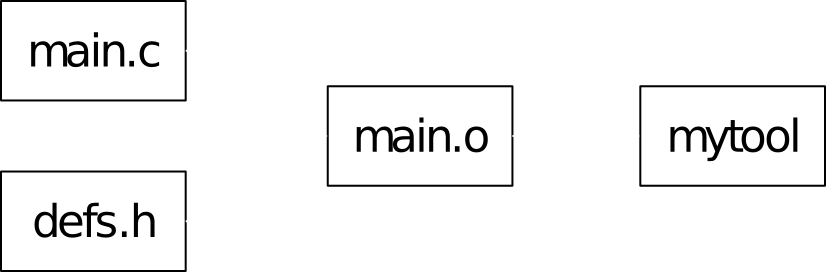
Build automation: NLP pipeline
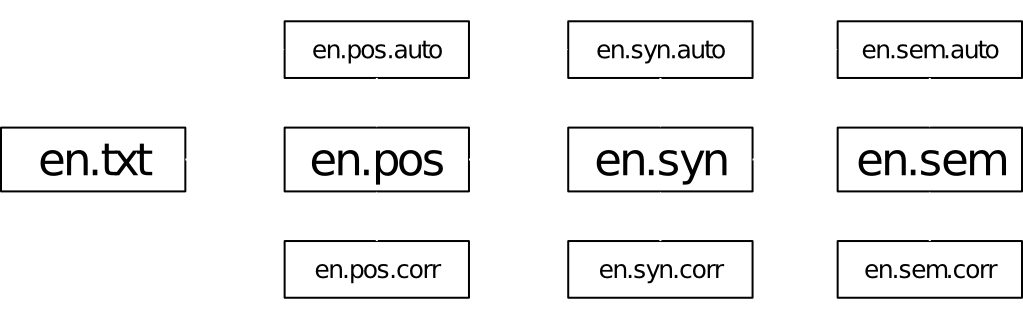
Build automation: running machine learning experiments
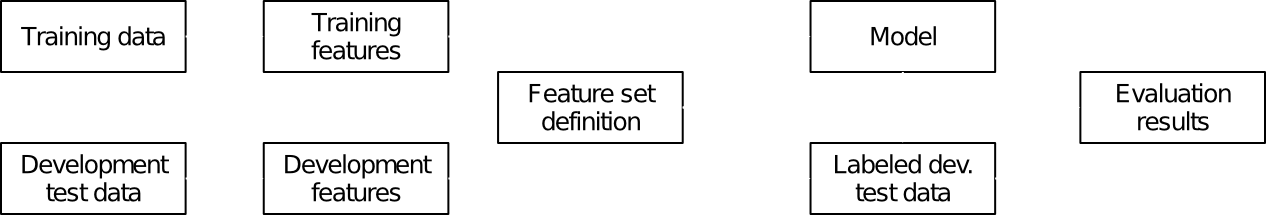
What’s great about Makefiles
- power of shell scripts + dependency management
- target wildcards: abstract over multiple objects/documents/experiments…
- declarative → self-documenting
- widespread → suitable for distribution and replication
What’s not so great
- arcane syntax
- wildcards quite limited
Produce to the rescue!
Make syntax
# Compile
%.o : %.c
cc -c $<
# Link
% : %.o
cc -o $@ $<
Produce syntax
# Compile
[%{name}.o]
dep.c = %{name}.c
recipe = cc -c %{c}
# Link
[%{name}]
dep.o = %{name}.o
recipe = cc -o %{target} %{o}
Make: only first prerequisite named
out/%.pos : out/%.pos.auto out/%.pos.corr
./src/scripts/apply_corrections $< \
--corrections out/$*.pos.corr > $@
DRY violation!
Produce: name prerequisites
[out/%{name}.pos]
dep.auto = %{name}.pos.auto
dep.corr = %{name}.pos.corr
recipe = ./src/scripts/apply_corrections %{auto} %{corr} > %{target}
You don’t have to name them
[%{name}.pdf]
deps = %{name}.tex bibliography.bib
recipe =
pdflatex %{name}
bibtex %{name}
pdflatex %{name}
pdflatex %{name}
Make: a single wildcard
.SECONDEXPANSION:
out/%.labeled : out/$$(subst test,train,$$(subst dev,train,$$*)).model \
out/$$(basename $$*).feat
wapiti label -m $< out/$(basename $*).feat > $@
Produce: any number of wildcards…
[out/%{corpus}.%{portion}.%{fset}.labeled]
dep.model = out/%{corpus}.train.%{fset}.model
dep.input = out/%{corpus}.%{portion}.feat
recipe = wapiti label -m %{model} %{input} > %{target}
…or even regular expressions…
[/out/(?P<corpus>.*)\.(?P<portion>dev|test)\.(?P<fset>.*)\.labeled/]
dep.model = out/%{corpus}.train.%{fset}.model
dep.input = out/%{corpus}.%{portion}.feat
recipe = wapiti label -m %{model} %{input} > %{target}
…or matching conditions.
[out/%{corpus}.%{portion}.%{fset}.labeled]
cond = %{portion in ('dev', 'test')}
dep.model = out/%{corpus}.train.%{fset}.model
dep.input = out/%{corpus}.%{portion}.feat
recipe = wapiti label -m %{model} %{input} > %{target}
Make: counterintuitive declarations
.PHONY: clean
clean:
rm *.o temp
Produce: rule attributes
[vacuum]
type = task
recipe = rm *.o temp
Make: a handful of functions
sources := foo.c bar.c baz.s ugh.h
foo: $(sources)
cc $(filter %.c %.s,$(sources)) -o foo
Produce: the full power of Python
[]
sources = foo.c bar.c baz.s ugh.h
[foo]
deps = %{sources}
recipe = cc %{' '.join([f for f in sources.split() \
if f.endswith('.c') or f.endswith('.s')])}
Minor Make annoyances fixed
%vs.$*confusion$$in recipe
Design goals
- killer feature: multiple wildcards
- low barrier for users
- intuitive syntax
- easy to install: one file, drop it in
$PATH
- do one thing and do it well
- any scripting language for recipes
- Python for dependency generation
- thin wrapper for Producefile syntax and dependency management
- low development cost
Why Python?
- no compilation needed
- rich standard library
argparsefor command-line optionsconfigparserandshlexfor parsing Producefilesevalfor evaluating Python expressionssubprocessfor executing recipesloggingfor info and debugging
Other build automation tools
- Ant, SCons, A-A-P…
- define their own languages for recipes
- designed with specific tasks in mind
- Rake
- Rakefile = Ruby script
- too much syntax
- redo
- commendably minimal
None of them support multiple wildcards!
Rake example
# Compile
rule '.o' =< ['.c'] do |t|
sh "cc -c #{t.source}"
end
- too much syntax to remember
- no multiple wildcards (just regex)
Coolest challenges
- interplay of
%{wildcards}and%{"expressions"} - the build algorithm
The build algorithm
Desiderata
- automatically run all commands to produce requested target
- don’t build files that are already up-to-date (timestamp)
- allow for deleting intermediate files without affecting up-to-dateness
Phase 1: build dependency graph, gather info
Starting from targets requested by user, for each target,- fail on cyclic dependency
- stop if target already seen
- determine which rule to use (first that matches)
- list direct dependencies, process them recursively
- determine target type:
fileortask - determine whether target is missing
- determine target time
- determine whether target is out of date
Phase 2: produce
For each target requested by user, callbuild_if_necessary(target):
def build_if_necessary(target):
if target in out_of_date or target in missing:
build(target)
def build(target):
for dd in direct_dependencies[target]:
build_if_necessary(dd)
run_recipe(target)
out_of_date.discard(target)
missing.discard(target)
“Missing”?
A target is missing iff its type isfile
and it does not exist.
“Out of date”?
A target is out of date if any of these conditions hold:- its type is
task - some direct dependency is newer
- some direct dependency is out of date
- the “always build” option is on
“Newer”?
The time of a task is 0.
The time of a missing file is the time of its newest direct dependency (or 0 if none).
The time of an existing file is its last-modified time.
# TODO
- parallel building
- includes
- tweaking options for fooling the build algorithm
Come get some Produce!
 https://github.com/texttheater/produce/
https://github.com/texttheater/produce/
Photo courtesy of Patrick Feller, CC BY 2.0
